Migration guide
This migration guide is relevant only for users who created their Port account before January 14, 2025. Its purpose is to guide you through the migration process to use the new behavior and manage users and teams using dedicated blueprints.
Major changes
The migration includes two major changes:
- New blueprints to represent and manage users and teams (only for organizations that did not enable the beta feature).
- Blueprint ownership is now defined using a new property, as described here.
- The value of the
$teamproperty will be the entity'sidentifier(and not itstitleas it was before).
These changes will be applied once you trigger the migration. Once applied, some resources in your portal might break. The resources that might be affected are:
- Blueprints
- Blueprint permissions (only if managed using IaC, GitOps or directly from the API)
- Actions
- Action permissions
- Automations
- Page permissions (only if managed using IaC, GitOps or directly from the API)
- Integration mappings
- Webhook mappings
Some of the resources will be migrated automatically, while others will require manual intervention.
Prepare for migration
Before running the migration, you can use this script to check the affected resources and see if they need to be migrated manually. The script will retrieve all affected resources and generate a report. After downloading the script, follow the instructions in the README file to execute it.
The script only queries the data from your portal, it will not make any changes to your data.
The script is open source, you can review it before running it to see the implementation.
Migration report
Running the script will output an output/index.html file that contains the report. The report is divided into two main sections: resources that will be migrated automatically and resources that will require manual intervention.
Resources that will require manual intervention
This section includes resources that might be affected by the migration and will require manual intervention once the migration is triggered.
Calculation properties
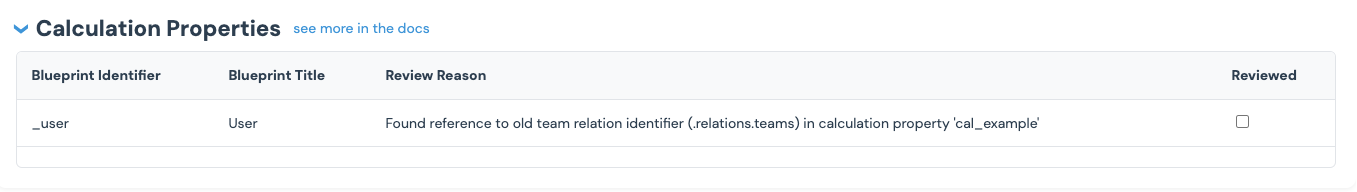
Blueprints with calculation properties that based on the team meta property or the old teams relation identifier will be affected. The script will report all blueprints that have calculation properties based on those values.
For example, the following calculation property uses the old teams relation identifier that will be changed:
{
...
"calculationProperties": {
"calc": {
"title": "calc",
"calculation": ".relations.teams",
"type": "array"
}
}
...
}
This change will not be applied automatically, you will need to review the blueprints and apply the changes manually.
Actions & Automations
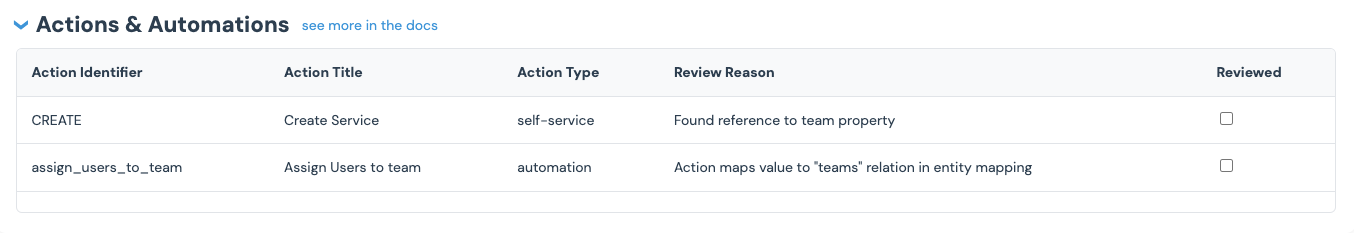
Actions and automations might be affected by the migration in two cases:
- User Inputs: actions might have advanced input configurations based on the team meta property value or the teams relation identifier that will be changed. This typically occurs when using the
jqQueryconfiguration in user inputs. Because the team meta property value will be changed toidentifierinstead oftitle, thejqQueryconfiguration might break and need to be reviewed. - Mapping configurations: actions and automations might have mapping configurations based on the team meta property value or the teams relation identifier that will be changed.
- Webhook: use team-related fields in webhook bodies or URL parameters
The script will report all actions and automations that use the team meta property value or the teams relation identifier in their configuration. This change will not be applied automatically. You will need to review them and apply the changes manually.
User inputs based on the team meta property value example:
{
"userInputs": {
"properties": {
"service": {
"type": "string",
"format": "entity",
"blueprint": "Service",
"description": "The service to create",
"visible": {
"jqQuery": ".user.team | contains([\"My Team\"])"
}
},
}
}
}
Mapping values based on the team meta property value example:
{
"mapping": {
"entity": {
"identifier": ".identifier",
"team": ".relations.teams + [\"my_team\"] | unique"
}
}
}
Action dynamic permissions
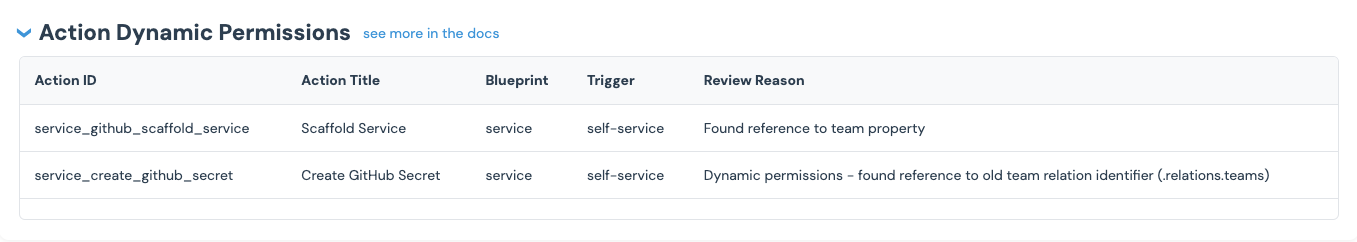
While explicit team permissions will be migrated to identifiers automatically as described in the Permissions section, an action's dynamic permissions might have conditions based on the team meta property value or the teams relation identifier. These conditions might break and need to be reviewed.
The script will report all actions that use the team meta property value or the teams relation identifier in their dynamic permissions.
For example, the following action permissions based on the team meta property value and might break:
{
"execute": {
"roles": [],
"users": [],
"teams": [],
"policy": {
"queries": {
"search_entity": {
"rules": [
{
"value": "service",
"operator": "=",
"property": "$blueprint"
}
],
"combinator": "and"
}
},
"conditions": [
".results.team | length == 0"
]
}
}
}
This change will not be applied automatically, you will need to review the dynamic permissions and apply the changes manually.
Integration & Webhook mappings
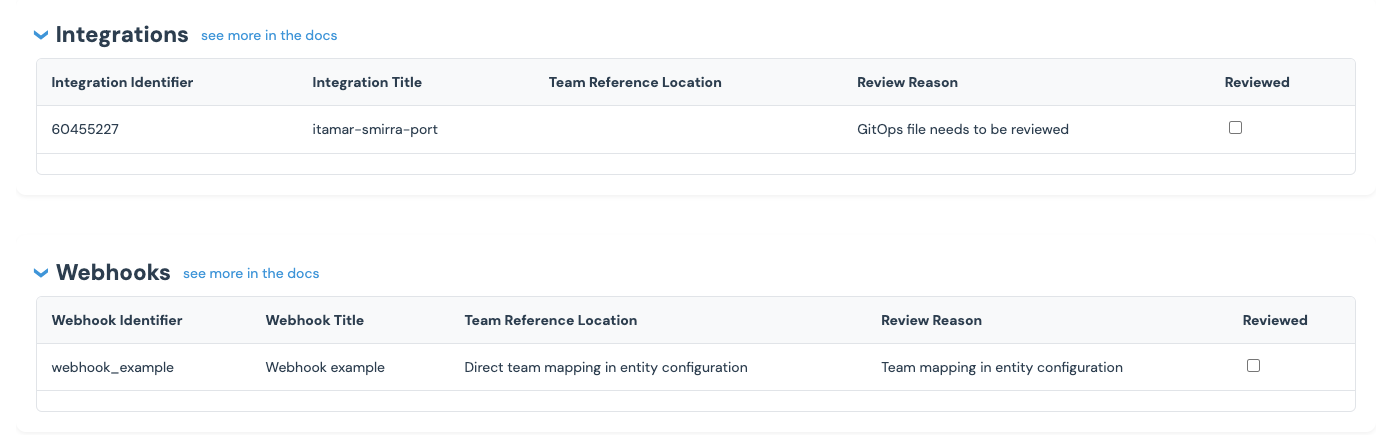
Integration and webhook mappings ingesting data to the team meta property of entities might be affected. After the migration, the team meta property will expect team identifiers instead of titles, so the mapping for this value might break.
Mappings that manages with a port.yaml will appear also in the report since we can't know if they maps to the team meta property or not.
The script will report all integration and webhook mappings that ingest data to the team meta property.
For example, take the following mapping:
port:
entity:
mappings:
identifier: .name
title: .name
team: '"My Team"'
blueprint: '"service"'
properties:
readme: file://README.md
url: .html_url
language: .language
The team value My Team is thetitle of the team, it will need to be changed to the team's identifier.
Tries to map the 'My Team' value to the team meta property so it will need to be changed to the identifier:
port:
entity:
mappings:
identifier: .name
title: .name
team: '"my_team"'
blueprint: '"service"'
properties:
readme: file://README.md
url: .html_url
language: .language
This change will not be applied automatically, you will need to review the integrations mapping and apply the changes manually.
Pages
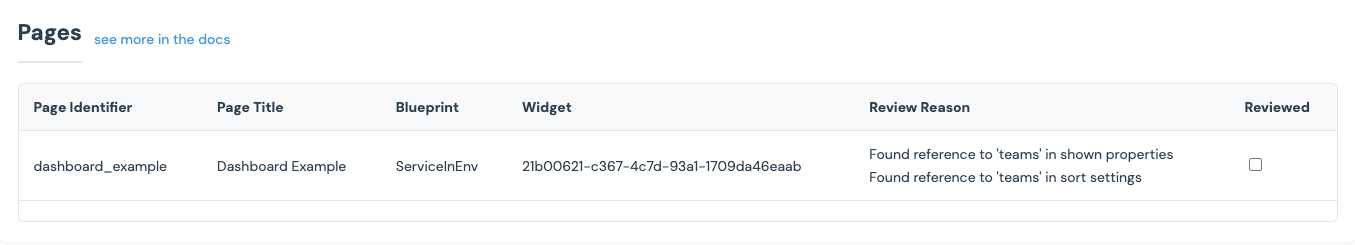
Page widgets might have configurations based on the teams relations old identifier that will be changed during the migration. These configurations might break and needs to be reviewed. The script will report all pages that use the teams relations old identifier in their widget configurations.
The main use case for this is adding the relation identifier to the excludedFields (excluded properties) configuration of a widget or in the blueprintConfig field. The blueprint config includes all filters, sorting, hidden and shown fields, and group-by fields of table widgets. If the old relation identifier is used in any of these properties, it will need to be changed to the new identifier.
This change will not be applied automatically. You will need to review the pages and apply the changes manually.
Resources that will be migrated automatically
This section includes resources that will be migrated automatically once the migration is triggered.
Blueprints
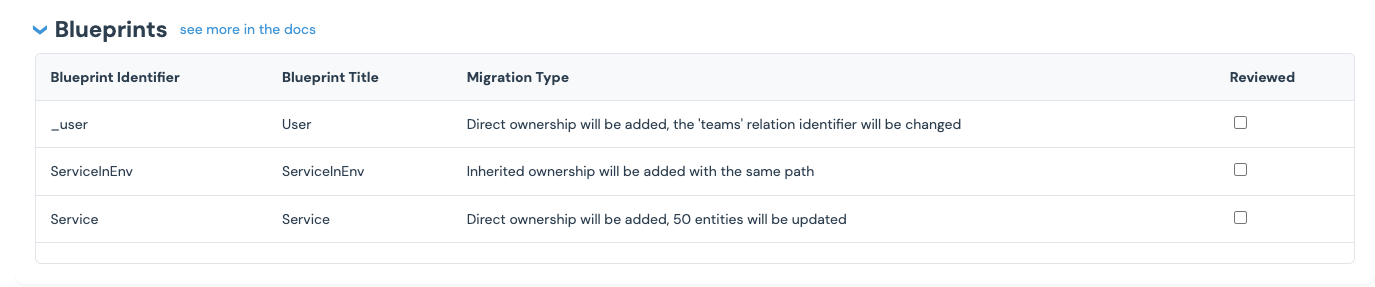
Besides calculation properties, all relevant blueprints will be migrated automatically to have the new ownership property. As described in the report, you can check which blueprints will be affected by the migration and what the changes will be.
The migration rules are:
-
Blueprints with entities that have
$teamvalue -> the ownership field will be set todirect.// Direct ownership
{
"identifier": "PackageVersion",
"title": "Package Version",
"ownership": {
"type": "Direct"
}
...
} -
Blueprints with team inheritance defined -> the ownership field will be set to
inheritedand the team inheritance definitions will be removed.For example, the following blueprint:
// Team inheritance
{
"identifier": "PackageVersion",
"title": "Package Version",
"teamInheritance": {
"path": "my_service"
}
...
}Will be changed to:
// Inherited ownership
{
"identifier": "PackageVersion",
"title": "Package Version",
"ownership": {
"type": "Inherited",
"path": "my_service"
}
...
} -
Blueprints with a direct relation to the Team blueprint and team inheritance defined on top of this relation -> the relation will be removed and the ownership field will be set to
direct. This change only relevant to organizations with the beta version enabled.For example, the following blueprint:
// Team inheritance on top of direct relation
{
"identifier": "PackageVersion",
"title": "Package Version",
"relations": {
"teams": {
"target": "_team",
"many": true,
"required": false
}
},
"teamInheritance": {
"path": "teams"
}
...
}Will be changed to:
// Direct ownership
{
"identifier": "PackageVersion",
"title": "Package Version",
"relations": {},
"ownership": {
"type": "Direct"
}
...
}
While those changes will be applied automatically, if you manage blueprints using IaC, GitOps (Terraform, Pulumi, etc.) or directly by the API, you will need to apply the changes manually in your repository state.
Permissions
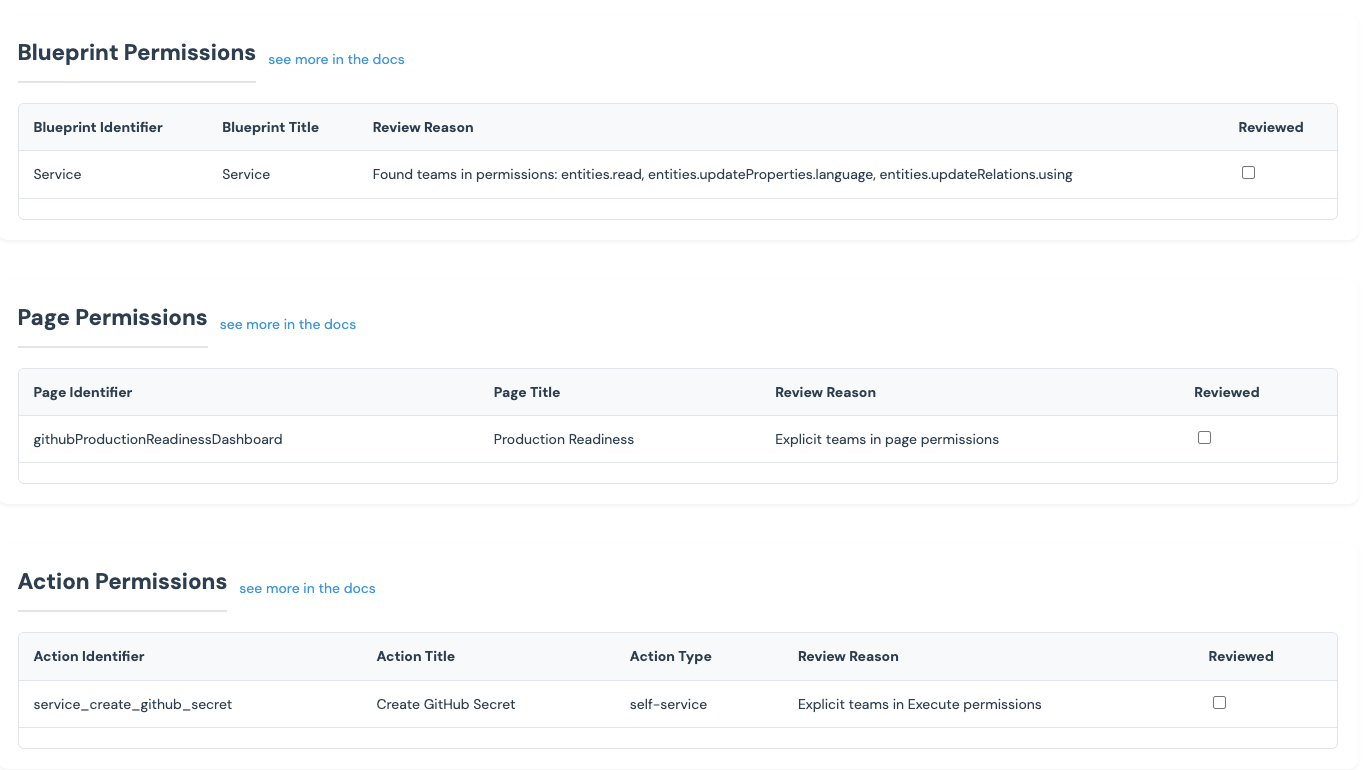
As the team meta property of entities will be changed from title to identifier, permissions with explicit team permissions will be migrated to use identifiers.
This change will be applied automatically for blueprints, actions, and page permissions.
For example, the following permissions:
{
"permissions": {
"teams": ["My Team"]
}
}
Will need to be changed to:
{
"permissions": {
"teams": ["my_team"]
}
}
While those changes will be applied automatically, if you manage blueprints using IaC, GitOps (Terraform, Pulumi, etc.) or directly by the API, you will need to apply the changes manually in your repository state.
Execute the migration
Once you are ready to start the migration, send a POST request to a designated endpoint:
- Go to your Port application, click on the
...button in the top right corner, and selectCredentials. - Click on the
Generate API tokenbutton, and copy the generated token.
curl -L -X POST 'https://api.getport.io/v1/blueprints/system/users-and-teams-as-blueprints' \
-H 'Authorization: <YOUR_BEARER_TOKEN>'
The migration will take a few minutes to complete.
Once the migration is complete, the new User and Team blueprints will be available in your portal along with all the new features and capabilities as described in the Users and Teams as Blueprints guide.
Please note that running the script after completing the migration may still show resources as "affected". This is because the script looks for any team-related references, even if they have been properly migrated to use identifiers. Therefore, the script results should not be used to track migration progress or verify completion status.
If you need to verify your migration status, please review the actual changes made to your resources directly.